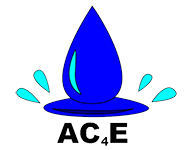Steps to do:
- You have an excisting PhreeqXcel-file
- Click “Choose File” and select this file
- Click “Upload File”
- Your PhreeqXcel-file will be executed on our server
- Wait a few seconds, until the resulting Excel-file is ready
- Save this returned Excel file on your computer